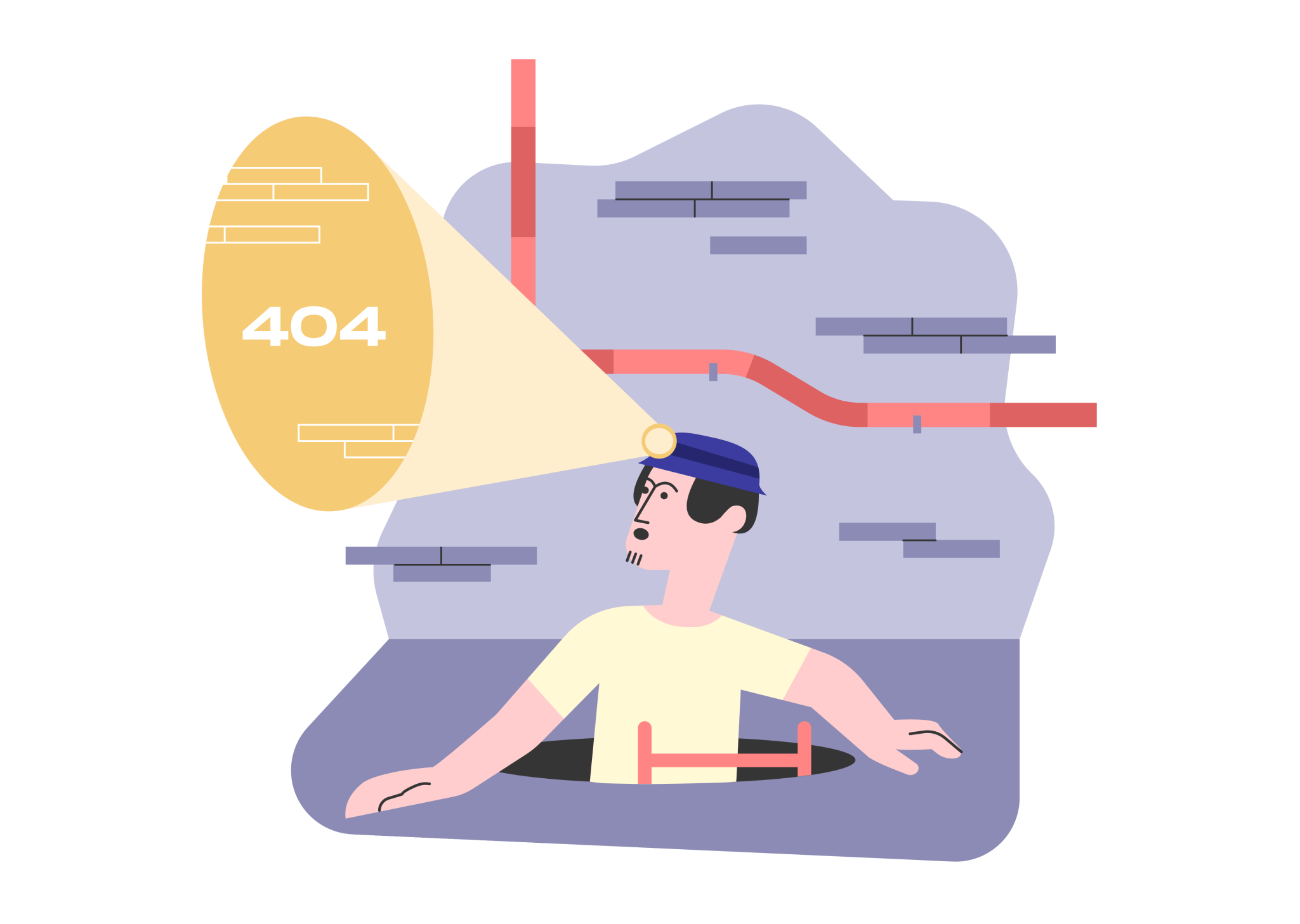element-admin
表单 Layout
新建 src\views\list-and-form\form.vue
1
2
3
4
5
6
7
8
9
10
11
12
13
14
15
16
17
18
19
20
21
22
23
24
25
26
27
28
29
30
31
32
33
34
35
36
37
38
39
40
41
42
43
| <template>
<div class="app-wrapper-form">
<section class="app-main">
<transition name="fade-transform" mode="out-in">
<router-view :key="key" />
</transition>
</section>
</div>
</template>
<script>
export default {
name: "FormLayout",
computed: {
key() {
return this.$route.path;
},
},
};
</script>
<style scoped>
.app-main {
/*50 = navbar */
min-height: 100vh; /* calc(100vh - 50px); */
width: 100%;
position: relative;
overflow: hidden;
background-color: #e7e8eb;
}
.fixed-header + .app-main {
padding-top: 50px;
}
</style>
<style lang="scss">
// fix css style bug in open el-dialog
.el-popup-parent--hidden {
.fixed-header {
padding-right: 15px;
}
}
</style>
|
配置路由
修改 src\router\index.js
1
2
3
4
5
6
7
8
9
10
11
12
13
14
15
16
17
18
19
20
21
22
23
24
25
26
27
28
29
30
31
32
33
34
35
36
37
38
|
{
path: '/list-and-form',
component: Layout,
redirect: '/list-and-form/list',
name: 'ListAndForm',
meta: { title: '列表和表单', icon: 'table' },
children: [
{
path: 'list',
name: 'ListAndForm_List',
component: () => import('@/views/list-and-form/list'),
meta: { title: '列表', icon: 'table' }
},
{
path: 'list1',
name: 'ListAndForm_List1',
component: () => import('@/views/list-and-form/list1'),
meta: { title: '列表1', icon: 'table' }
}
]
},
{
hidden: true,
path: '/hidden/form',
component: FormLayout,
name: 'HiddenForm',
children: [
{
path: '/list-and-form/form',
name: 'ListAndForm_Form',
component: () => import('@/views/list-and-form/form'),
meta: { title: '表单', icon: 'form' }
}
]
},
|
提示:
1、父级路由下只有一个子级路由时,菜单只显示父级,不显示子级
2、顶级路由设置 Layout 后,所有的子级都会嵌套进去